According to Google, on July 1, 2023, Google will stop its standard universal data analytics processing.
Welcome to our comprehensive guide on Google Analytics (GA4) setup and management services. As a business owner, you are likely already aware of the importance of tracking your website’s traffic and user behavior.
Google Analytics 4: The Ultimate Solution for Data-Driven Decision Making
Google Analytics 4 offers a comprehensive approach to web analytics with advanced features.
- Deeper insights into user behavior
- Improved cross-device tracking
- Enhanced data privacy
- Machine learning capabilities
- Streamlined data analysis
- Customizable dashboards
- Integration with Google Ads
- Real-time reporting
- Improved data accuracy
- Future-proof analytics
Our all in one Google Analytics 4 service
- Setup and installation of Google Analytics on websites and mobile apps.
- Integration of Google Analytics with other analytics tools and platforms.
- Customization of Google Analytics dashboards and reports to track specific metrics.
- E-commerce tracking setup in Google Analytics to monitor online sales and revenue.
- Conversion rate optimization (CRO) consulting based on insights gained from Google Analytics data.
- Google Analytics training and support to help businesses make the most of their analytics data.
- Goal setting and tracking in Google Analytics to measure and improve website performance.
- Custom event tracking setup in Google Analytics to track specific user actions and behaviors.
- Google Tag Manager setup and configuration for more efficient and streamlined data tracking.
- Multi-channel funnel analysis in Google Analytics to gain insights into the user journey across different channels and touchpoints.
Google Analytics 4 (GA4) Server side tracking
GA4 server-side tracking is a method of tracking user behavior on a website using server-side code, where data is sent to Google Analytics from a server instead of from the user’s browser.
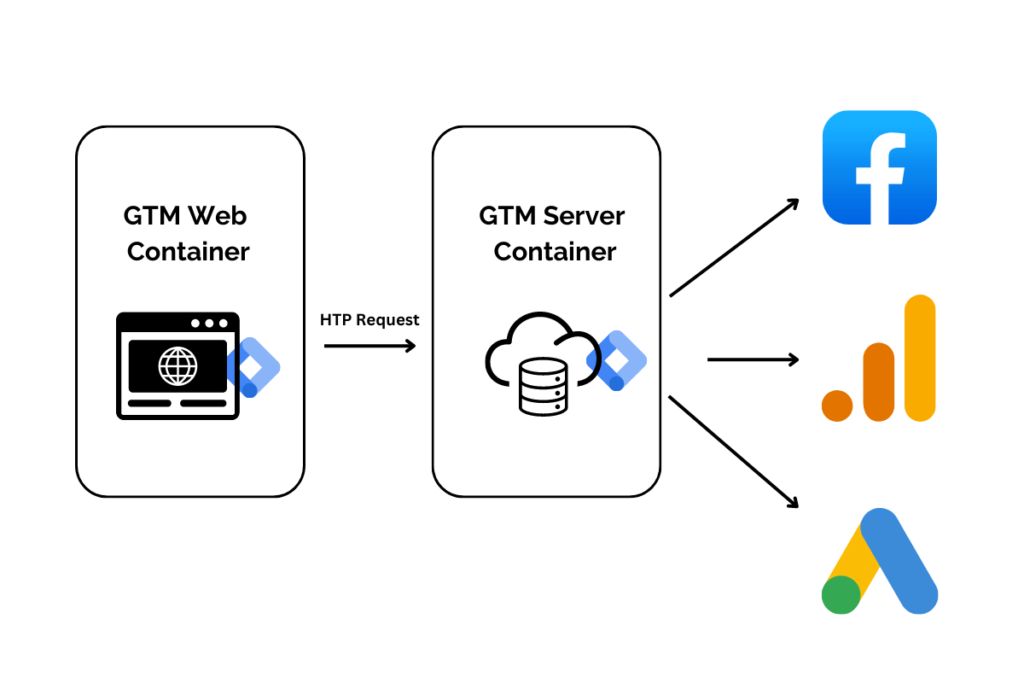
This approach allows website owners to collect data about user interactions that may not be captured by traditional client-side tracking methods, and provides improved data accuracy. GA4 server-side tracking can be implemented using Google Tag Manager Server-Side, which allows developers to manage and configure tags on the server-side.
Why GA4 Server Side Tracking Is Important to The Marketers?
In the present era, there are several regulations that govern data privacy, such as the General Data Protection Regulation (GDPR) and the California Consumer Privacy Act (CCPA). Moreover, with the advent of IOS 14 update, Intelligent Tracking Prevention (ITP) and visitors’ opt-out have become crucial aspects in data privacy. As a result, no web browser can gather third-party cookies or personal information. Already, Safari and Mozilla browsers have enforced this rule, leading to a cookie-less world.
To tackle the challenge of tracking user behavior, data discrepancies, and personalized advertising, server-side tracking emerges as a viable solution. Ultimately, server-side tagging becomes necessary for monitoring across all platforms.
Our GA4 Server Side Tracking Service
- Installation of Google Ads conversion and remarketing tag with GTM, along with setup of tags, triggers, and variables for browser-side tracking.
- Implementation of server-side tracking for Google Ads account, and setup of server-side tagging in Google Tag Manager.
- Creation of account and configuration of Google Cloud server or Stape.io for seamless tracking and analysis.
- Utilization of Data Layer for Google Ads Enhanced conversion tracking.
- GA4 e-commerce tracking for monitoring sales and revenue.
- GA4 browser-side tracking to track user behavior and interactions.
- GA4 server-side tracking via GTM for seamless tracking across all platforms.
Interested? Contact Us
Contact us today to learn more about how our Google Analytics 4 consultant service can help you achieve your goals and take your business to the next level.